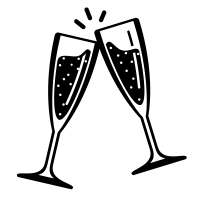JWT
启动 JWT 中间件。
安装#
go get github.com/rookie-ninja/rk-boot/v2
go get github.com/rookie-ninja/rk-mux
选项#
| 名字 | 描述 | 类型 | 默认值 |
|---|---|---|---|
| mux.middleware.jwt.enabled | 启动 JWT 中间件 | boolean | false |
| mux.middleware.jwt.ignore | 局部选项,忽略 API 路径 | []string | [] |
| mux.middleware.jwt.skipVerify | 忽略 JWT 验证 | boolean | false |
| mux.middleware.jwt.signerEntry | SignerEntry 名称 | string | "" |
| mux.middleware.jwt.symmetric.algorithm | 对称加密算法, 选项:HS256, HS384, HS512 | string | "" |
| mux.middleware.jwt.symmetric.token | 对称加密密钥 | string | "" |
| mux.middleware.jwt.symmetric.tokenPath | 对称加密密钥本地路径 | string | "" |
| mux.middleware.jwt.asymmetric.algorithm | 非对称加密算法, 选项:RS256, RS384, RS512, ES256, ES384, ES512 | string | "" |
| mux.middleware.jwt.tokenLookup | 寻找 JWT Token 的格式,参考下面的例子 | string | "header:Authorization" |
| mux.middleware.jwt.authScheme | 提供 Auth Scheme | string | Bearer |
tokenLookup 格式
// Optional. Default value "header:Authorization".
// Possible values:
// - "header:<name>"
// - "query:<name>"
// Multiply sources example:
// - "header: Authorization,cookie: myowncookie"
快速开始#
1.创建 boot.yaml#
---
mux:
- name: greeter
port: 8080
enabled: true
middleware:
jwt:
enabled: true
symmetric:
algorithm: HS256
token: "my-secret"
# tokenPath: ""
# signerEntry: ""
# ignore: [ "" ]
# skipVerify: false
# asymmetric:
# algorithm: ""
# privateKey: ""
# privateKeyPath: ""
# publicKey: ""
# publicKeyPath: ""
# tokenLookup: "header:<name>"
# authScheme: "Bearer"
2.创建 main.go#
// Copyright (c) 2021 rookie-ninja
//
// Use of this source code is governed by an Apache-style
// license that can be found in the LICENSE file.
package main
import (
"context"
_ "embed"
"fmt"
"github.com/rookie-ninja/rk-boot/v2"
"github.com/rookie-ninja/rk-mux/boot"
"github.com/rookie-ninja/rk-mux/middleware"
"net/http"
)
// @title RK Swagger for Mux
// @version 1.0
// @description This is a greeter service with rk-boot.
func main() {
// Create a new boot instance.
boot := rkboot.NewBoot()
// Get MuxEntry
muxEntry := rkmux.GetMuxEntry("greeter")
// Use *mux.Router adding handler.
muxEntry.Router.NewRoute().Path("/v1/greeter").HandlerFunc(Greeter)
// Bootstrap
boot.Bootstrap(context.TODO())
boot.WaitForShutdownSig(context.TODO())
}
// Greeter handler
// @Summary Greeter service
// @Id 1
// @version 1.0
// @produce application/json
// @Param name query string true "Input name"
// @Success 200 {object} GreeterResponse
// @Router /v1/greeter [get]
func Greeter(writer http.ResponseWriter, req *http.Request) {
rkmuxmid.WriteJson(writer, http.StatusOK, &GreeterResponse{
Message: fmt.Sprintf("Hello %s!", req.URL.Query().Get("name")),
})
}
type GreeterResponse struct {
Message string
}
3.验证#
- 正确的 JWT Token
$ curl "localhost:8080/v1/greeter?name=rk-dev" -H "Authorization: Bearer eyJhbGciOiJIUzI1NiIsInR5cCI6IkpXVCJ9.eyJzdWIiOiIxMjM0NTY3ODkwIiwibmFtZSI6IkpvaG4gRG9lIiwiaWF0IjoxNTE2MjM5MDIyfQ.EpM5XBzTJZ4J8AfoJEcJrjth8pfH28LWdjLo90sYb9g"
{"Message":"Hello rk-dev!"}
- 非法 JWT Token
$ curl localhost:8080/v1/greeter -H "Authorization: Bearer invalid-jwt-token" { "error":{ "code":401, "status":"Unauthorized", "message":"Invalid or expired jwt", "details":[] } }