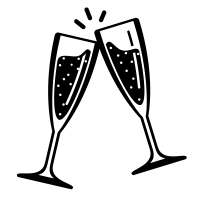超时
启动超时中间件。
安装#
go get github.com/rookie-ninja/rk-boot/v2
go get github.com/rookie-ninja/rk-echo
超时选项#
| 名字 | 描述 | 类型 | 默认值 |
|---|---|---|---|
| echo.middleware.timeout.enabled | 启动超时中间件 | boolean | false |
| echo.middleware.timeout.ignore | 局部选项,忽略 API 路径 | []string | [] |
| echo.middleware.timeout.timeoutMs | 超时时间,毫秒 | int | 5000 |
| echo.middleware.timeout.paths.path | 路径 | string | "" |
| echo.interceptors.timeout.paths.timeoutMs | 基于访问路径的超时时间,毫秒 | int | 5000 |
快速开始#
1.创建 boot.yaml#
---
echo:
- name: greeter
port: 8080
enabled: true
middleware:
timeout:
enabled: true
# ignore: [""]
timeoutMs: 5000
paths:
- path: "/v1/greeter"
timeoutMs: 1
2.创建 main.go#
package main
import (
"context"
"fmt"
"github.com/labstack/echo/v4"
"github.com/rookie-ninja/rk-boot/v2"
"github.com/rookie-ninja/rk-echo/boot"
"net/http"
"time"
)
func main() {
// Create a new boot instance.
boot := rkboot.NewBoot()
// Register handler
echoEntry := rkecho.GetEchoEntry("greeter")
echoEntry.Echo.GET("/v1/greeter", Greeter)
// Bootstrap
boot.Bootstrap(context.TODO())
boot.WaitForShutdownSig(context.TODO())
}
func Greeter(ctx echo.Context) error {
time.Sleep(10*time.Millisecond)
return ctx.JSON(http.StatusOK, &GreeterResponse{
Message: fmt.Sprintf("Hello %s!", ctx.QueryParam("name")),
})
}
type GreeterResponse struct {
Message string
}
3.验证#
发送请求
$ curl "localhost:8080/v1/greeter?name=rk-dev"
{
"error":{
"code":408,
"status":"Request Timeout",
"message":"",
"details":[]
}
}