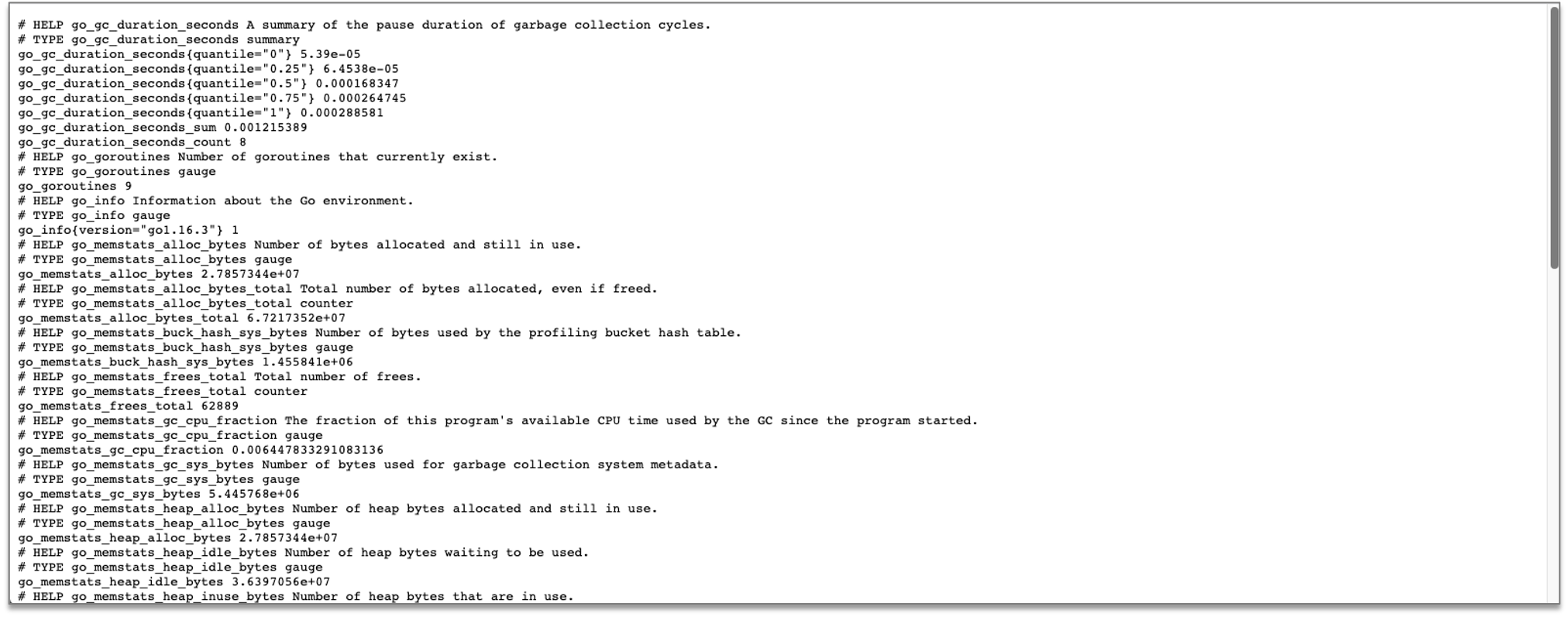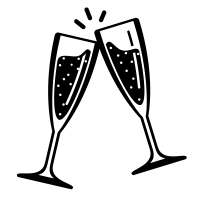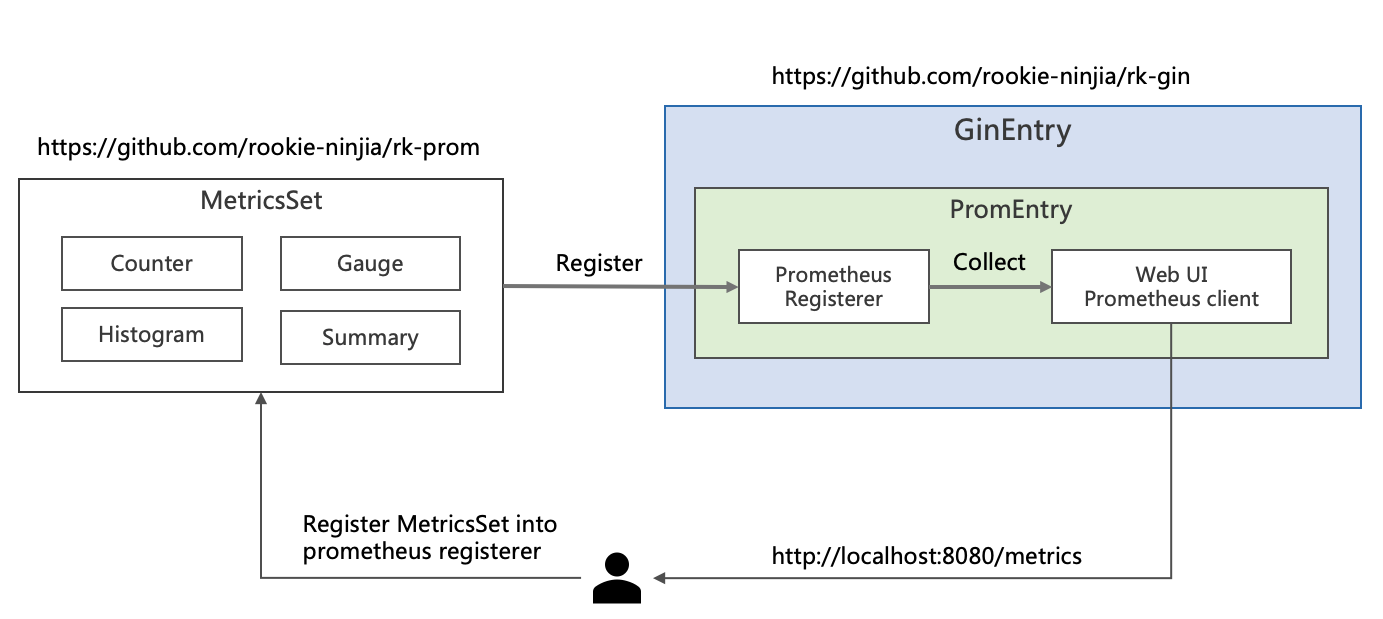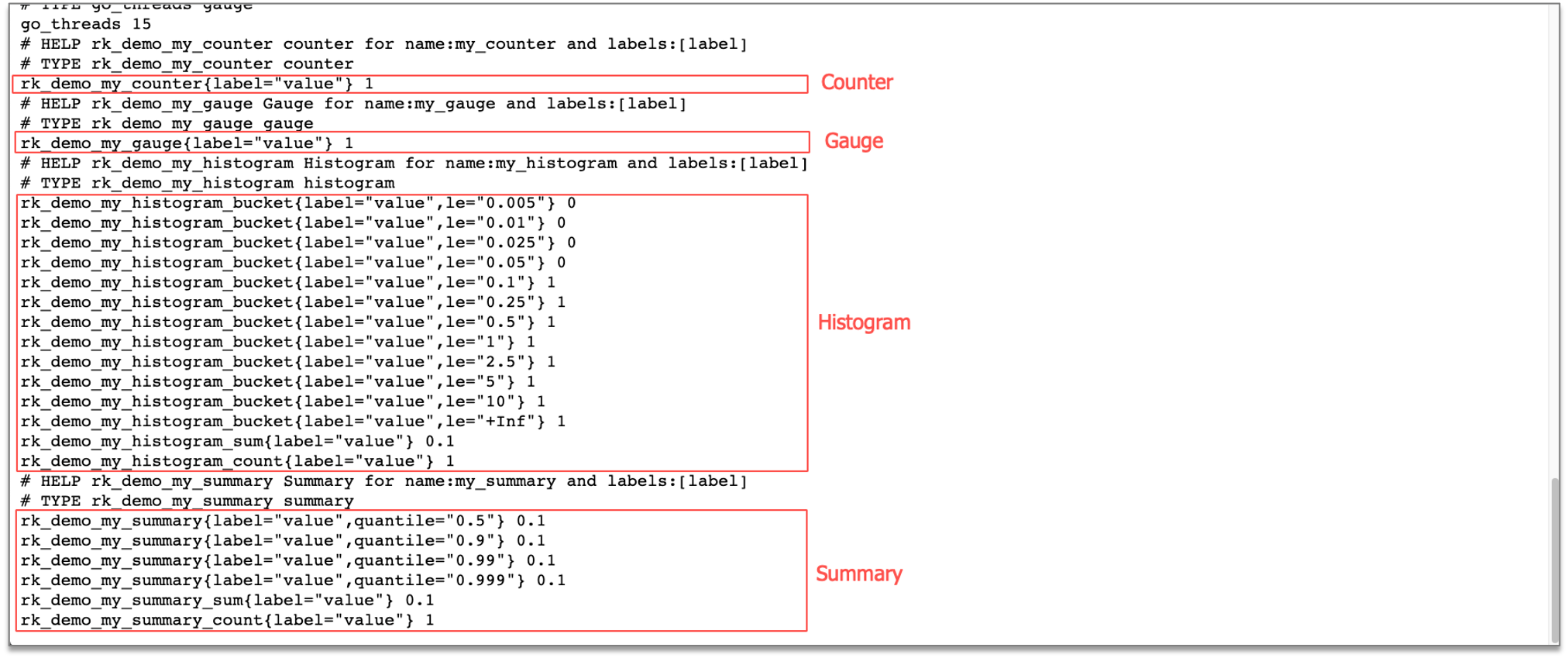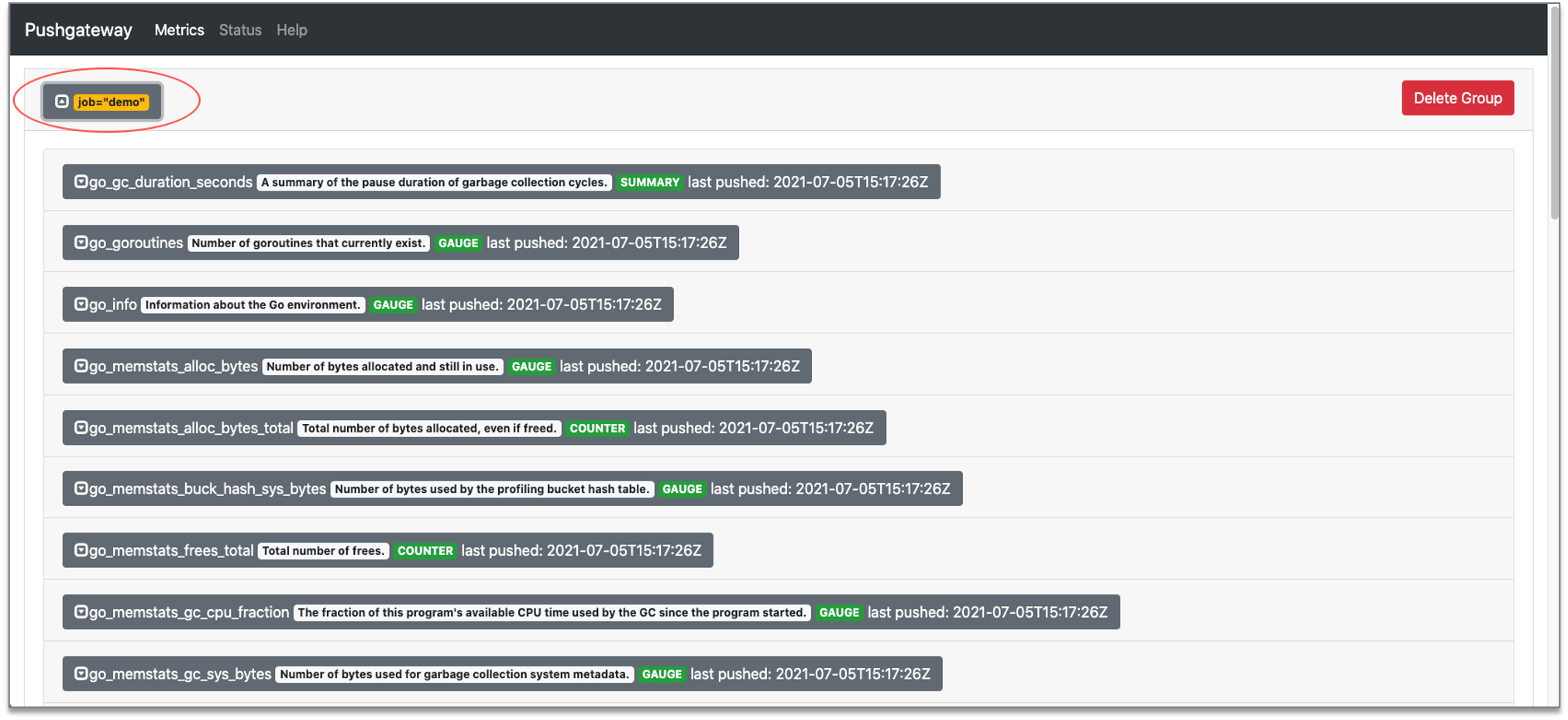Prometheus client
Enable Prometheus client
Install#
go get github.com/rookie-ninja/rk-boot/v2
go get github.com/rookie-ninja/rk-zero
Prometheus options#
| options | description | type | default |
|---|---|---|---|
| zero.prom.enabled | Enable prometheus client | boolean | false |
| zero.prom.path | Prometheus web path | string | /metrics |
| zero.prom.pusher.enabled | Enable prometheus pusher | bool | false |
| zero.prom.pusher.jobName | Job name metrics | string | "" |
| zero.prom.pusher.remoteAddress | Pushgateway address, http://x.x.x.x or x.x.x.x | string | "" |
| zero.prom.pusher.intervalMs | Interval in milliseconds | string | 1000 |
| zero.prom.pusher.basicAuth | Basic auth of Pushgateway. Scheme:[user:pass] | string | "" |
| zero.prom.pusher.certEntry | Name of rkentry.CertEntry | string | "" |
Quick start#
1.Create boot.yaml#
---
zero:
- name: greeter
port: 8080
enabled: true
prom:
enabled: true # Optional, default: false
# path: "" # Optional, default: "/metrics"
# pusher:
# enabled: false # Optional, default: false
# jobName: "greeter-pusher" # Required
# remoteAddress: "localhost:9091" # Required
# basicAuth: "user:pass" # Optional, default: ""
# intervalMs: 10000 # Optional, default: 1000
# certEntry: my-cert # Optional, default: "", reference of cert entry declared above
2.Create main.go#
package main
import (
"context"
"github.com/rookie-ninja/rk-boot/v2"
_ "github.com/rookie-ninja/rk-zero/boot"
)
// Application entrance.
func main() {
// Create a new boot instance.
boot := rkboot.NewBoot()
// Bootstrap
boot.Bootstrap(context.Background())
// Wait for shutdown sig
boot.WaitForShutdownSig(context.Background())
}
3.Validate#
Validate
Cheers#
4.Add metrics into Prometheus#
| Name | Description |
|---|---|
| MetricsSet | Register Counter,Gauge,Histogram and Summary through MetricsSet |
| Prometheus Registerer | Prometheus will manage Counter,Gauge,Histogram and Summary through Registrerer 来管理 |
| Prometheus Counter | Counter, increase only |
| Prometheus Gauge | Gauge |
| Prometheus Histogram | Histogram |
| Prometheus Summary | Summary |
| Prometheus Namespace | Format: namespace_subSystem_metricsName |
| Prometheus SubSystem | Format: namespace_subSystem_metricsName |
package main
import (
"context"
"encoding/json"
"fmt"
"github.com/rookie-ninja/rk-boot/v2"
"github.com/rookie-ninja/rk-entry/v2/middleware/prom"
"github.com/rookie-ninja/rk-zero/boot"
"net/http"
)
func main() {
// Create a new boot instance.
boot := rkboot.NewBoot()
// Register handler
zeroEntry := rkzero.GetZeroEntry("greeter")
set := rkmidprom.NewMetricsSet("rk", "demo", zeroEntry.PromEntry.Registerer)
// Register counter, gauge, histogram, summary
set.RegisterCounter("my_counter", "label")
set.RegisterGauge("my_gauge", "label")
set.RegisterHistogram("my_histogram", []float64{}, "label")
set.RegisterSummary("my_summary", rkmidprom.SummaryObjectives, "label")
// Increase counter, gauge, histogram, summary with label value
set.GetCounterWithValues("my_counter", "value").Inc()
set.GetGaugeWithValues("my_gauge", "value").Add(1.0)
set.GetHistogramWithValues("my_histogram", "value").Observe(0.1)
set.GetSummaryWithValues("my_summary", "value").Observe(0.1)
// Bootstrap
boot.Bootstrap(context.TODO())
boot.WaitForShutdownSig(context.TODO())
}
5.Validate#
Validate
Cheers#
6.Push to Pushgateway#
---
zero:
- name: greeter
port: 8080
enabled: true
prom:
enabled: true # Optional, default: false
pusher:
enabled : true # Optional, default: false
jobName: "demo" # Required
remoteAddress: "localhost:9091" # Required
intervalMs: 2000 # Optional, default: 1000
# certEntry: my-cert # Optional, default: "", reference of cert entry declared above
Start pushgateway locally
$ docker run -p 9091:9091 prom/pushgateway